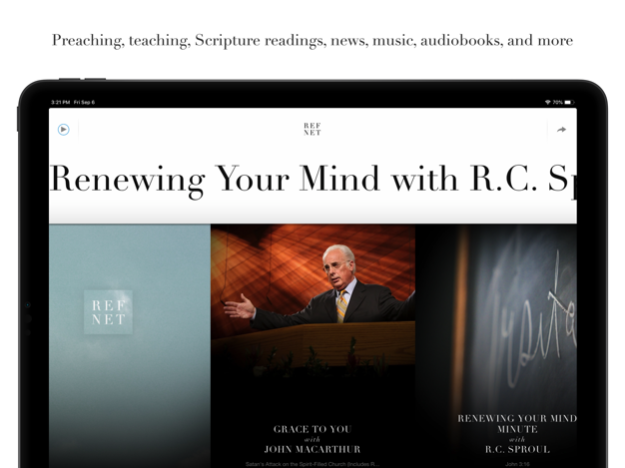RefNet Christian Radio 2.7.10
Continue to app
Free Version
Publisher Description
RefNet (Reformation Network) is 24-hour Christian internet radio featuring biblical preaching and teaching.
Be enriched by the ministries of Alistair Begg, W. Robert Godfrey, Sinclair Ferguson, Steven Lawson, John MacArthur, R.C. Sproul, and more.
RefNet's daily programming is God-centered, God-honoring, and committed to the historic Christian faith:
● Preaching and teaching from trustworthy evangelical teachers and preachers
● Bible readings from the Old and New Testaments
● Music suitable for background listening
● Dramatic audio theatre for family entertainment and encouragement
● Audiobooks for the growing Christian
The RefNet app allows you to:
● Stream via your cellular data or WiFi connection
● Listen on a connected device using AirPlay or Google Cast
● Follow the schedule in your local timezone using time-shift
● Set calendar reminders so you don't miss your favorite programs
To begin listening to RefNet, open the app and press the play button in the top left of the screen. To finish listening to RefNet, press stop or use the sleep timer function.
We welcome your feedback at feedback@refnet.fm
Dec 11, 2021
Version 2.7.10
• Minor updates and improvements
About RefNet Christian Radio
RefNet Christian Radio is a free app for iOS published in the Kids list of apps, part of Education.
The company that develops RefNet Christian Radio is Ligonier. The latest version released by its developer is 2.7.10.
To install RefNet Christian Radio on your iOS device, just click the green Continue To App button above to start the installation process. The app is listed on our website since 2021-12-11 and was downloaded 6 times. We have already checked if the download link is safe, however for your own protection we recommend that you scan the downloaded app with your antivirus. Your antivirus may detect the RefNet Christian Radio as malware if the download link is broken.
How to install RefNet Christian Radio on your iOS device:
- Click on the Continue To App button on our website. This will redirect you to the App Store.
- Once the RefNet Christian Radio is shown in the iTunes listing of your iOS device, you can start its download and installation. Tap on the GET button to the right of the app to start downloading it.
- If you are not logged-in the iOS appstore app, you'll be prompted for your your Apple ID and/or password.
- After RefNet Christian Radio is downloaded, you'll see an INSTALL button to the right. Tap on it to start the actual installation of the iOS app.
- Once installation is finished you can tap on the OPEN button to start it. Its icon will also be added to your device home screen.